
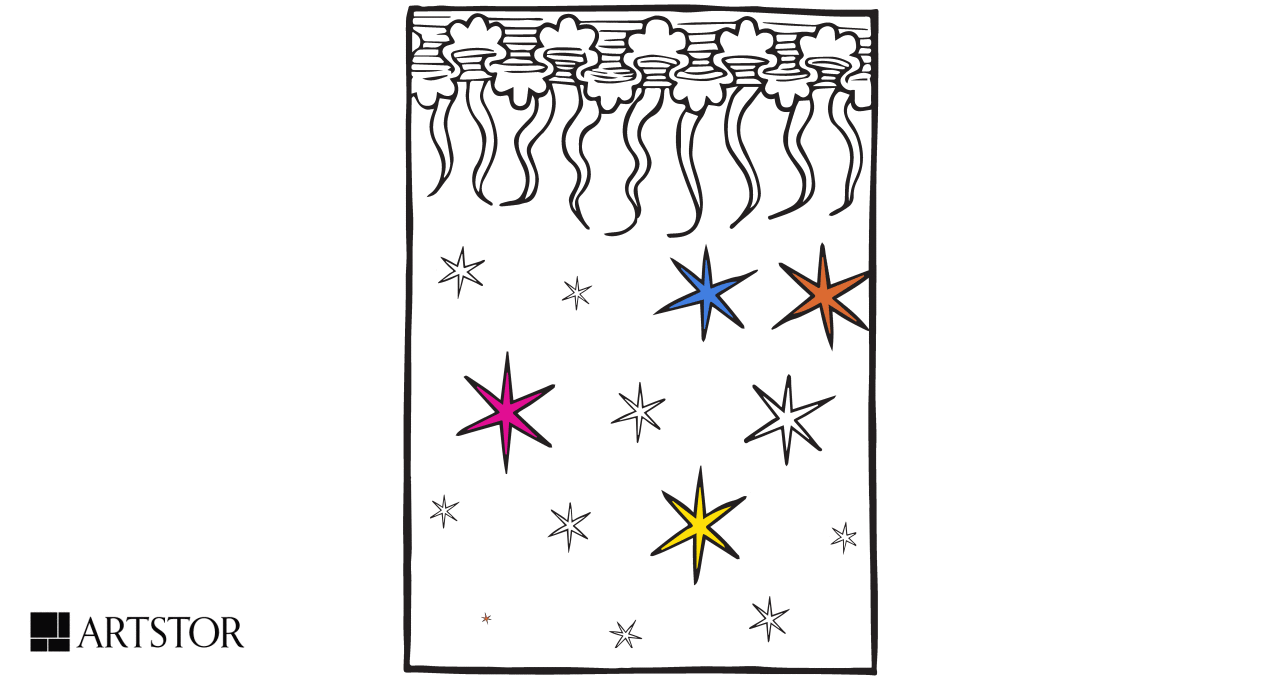

"The Artstor Digital Library is a database of 2 million images for use in the humanities. Comprised of nearly 300 collections from museums, archives, scholars, and artists, the Artstor Digital Library makes available high-qualities images for download, along with tools for exporting images into PowerPoint and creating citations."
